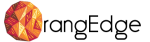Understanding WordPress Hooks: A Closer Look at the feed_links_extra_show_tax_feed
WordPress, a popular content management system, powers more than 40% of all websites. This is a testament to its simplicity, flexibility, and powerful features. An incredible number of developers globally leverage WordPress to create stunning and high-performance websites. However, even among its vast user base, there are aspects of WordPress that often create confusion and bewilderment. One such aspect is WordPress hooks.
For some developers, the mention of Hooks causes consternation. The concept might seem overly complicated, especially if you’re relatively new to WordPress development. However, the truth is that WordPress hooks are not as coiled as they seem. Once you grasp the fundamental principles underpinning their functionality, they rapidly transform from being a source of confusion to a powerful tool for customization and functionality enhancement.
Today, we draw back the curtain to reveal the secrets of ‘feed_links_extra_show_tax_feed’, a critical WordPress hook that despite its immense usefulness is profoundly underappreciated by a large number of WordPress developers.
Table of Contents
- Exploring the Genesis of WordPress Hooks
- Defining WordPress Hooks: What exactly are they?
- The Nature of Action Hooks
- Understanding Filter Hooks
- Decoding the feed_links_extra_show_tax_feed Hook
- Appropriate situations for deploying feed_links_extra_show_tax_feed
- Summarizing the Insights
Exploring the Genesis of WordPress Hooks
As an open-source Content Management System (CMS), WordPress was built with the underlying philosophy of democratic control. Its design empowers developers with the ability to modify its code and introduce additional features without the need to alter the core WordPress files. The engine powering this magic is a programmatic construct called hooks.
Hooks open up a whole new world of customization possibilities without compromising the integrity of the core WordPress files. They provide a radical shift away from the rather rigid approach of hard-coded websites, ushering in an era of flexibility and creativity in web development.
Defining WordPress Hooks: What exactly are they?
In the world of WordPress, “Hooks” are point of interaction for your code with the WordPress core, without making any direct changes to the standard WordPress files. This facilitates a level of code isolation that enhances the security of a WordPress application. WordPress offers two major types of hooks – the Action Hooks, and the Filter Hooks. Understanding the difference between the two is fundamental to becoming adept at using hooks in WordPress.
The Nature of Action Hooks
Action Hooks in WordPress are essentially points in the WordPress operational sequence where developers have the freedom to insert custom functionality. These custom-built functions, routinely referred to as actions, are triggered in response to WordPress reaching the hook in its progression. They allow developers to take charge of their website’s functionality by providing an opportunity to introduce personalized code at precise locations in the WordPress core.
Understanding Filter Hooks
Contrary to Action Hooks, Filter Hooks have a different role to play. They give you the power to modify or adapt certain functions or variables before they are executed or displayed within WordPress. By attaching a filter to a hook, a developer can manipulate a function’s output during the runtime of the page, offering unparalleled control over WordPress behaviour without affecting the core files.
Decoding the feed_links_extra_show_tax_feed Hook
Let’s shift our attention to the WordPress hook we are particularly interested in today – feed_links_extra_show_tax_feed. It’s a specialized Action Hook with functionalities specified for a particular task. Precisely, it is a filter that dictates whether or not taxonomy feeds will be displayed in the header of a WordPress site.
| Function | Description |
|---|---|
| ‘feed_links_extra_show_tax_feed’ | A specific filter that controls the display of taxonomy feeds. |
In practical terms, the feed_links_extra_show_tax_feed hook gives you control over the display of category, tag and custom taxonomy feeds in the head section of your website. Such a degree of customization offers extensive applications, influencing areas as critical as search engine optimization and website usability.
Appropriate situations for deploying feed_links_extra_show_tax_feed
When and how you utilize the feed_links_extra_show_tax_feed hook largely hinge on your project requirements. Common utilization scenarios might include control of feed output for improved SEO, or managing feed displays to ensure a cleaner website header. Due to the flexibility of WordPress and the power of hooks, the possibilities that feed_links_extra_show_tax_feed offers are essentially endless.
Summarizing the Insights
Mastery of WordPress Hooks, and particularly so of the feed_links_extra_show_tax_feed, is an essential skill set for anyone keen on harnessing the full power of WordPress. With a proper understanding of these tools, your capacity to customize WordPress to cater to your exact needs dramatically increases.
If you’re yet to explore WordPress hooks, you’re holding yourself back from fully exploiting the vast potential that these tools offer. Therefore, do not hesitate to delve into the world of WordPress hooks. Experiment with them, learn how to control them, and ultimately, harness them to create stunning and efficient WordPress websites.