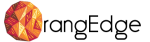Simplifying Form Validation: International Phone Number Verification in Elementor
Building a professional-looking, user-friendly website while ensuring data correctness is a significant aspect of web development. Even though there are plenty of tools and plug-ins at our disposal, there are complex aspects that require meticulous attention and finesse. One such high importance feature is form field validation. The importance of this feature exponentially increases when it comes to validating international phone numbers. With a worldwide mobile user base of approximately 5 billion people, ensuring accurate phone number data entry across the globe is crucial. Phone numbers aren’t just a way for users to contact you – they’re also often used for user verification and can serve as a vital piece of identifying information. It’s vital to verify that these numbers are valid and correctly formatted. This blog post aims to explain how to simplify form validation and specifically focuses on verifying international phone numbers using Elementor. It’s time to make this complex process simple, efficient, and seamless for all your potential users.
Understanding the Concept and Purpose of Form Validation
An essential aspect of web development, form validation is a necessary check that ensures user-supplied data complies with the parameters and rules predefined by the system. Essentially, it’s a verification gate that maintains the relevance, authenticity, and security of data shared across the web. The data users supply is only as useful as its accuracy and relevance. Form validation ensures that incorrect or garbage data is discarded at the earliest possible stage, reducing the risk of erroneous data adversely affecting any subsequent processes or decisions. It’s an integral part of maintaining the authenticity of a website’s user base.
Digging Deeper into Purpose and Necessity of Form Validation
- Validation procedures guarantee that mandatory fields are completely filled out by users. Empty fields ideally should not be allowed to progress, prompting the user to supply the information before they proceed.
- Form validation assists in verifying whether data entered by the user aligns with the expected datatype. Suppose a field requires numerical input but receives alphabetical input, the validation protocol flags this discrepancy, maintaining data purity.
- From a security standpoint, form validation does service to protect against SQL injections and harmful scripts that could compromise the system’s integrity.
- Validation verifies the data against pre-set logical constraints to ensure the data’s feasibility (e.g., safeguarding from instances when users accidentally or purposefully enter a future date in the ‘Date of Birth’ field).
Familiarize Yourself with the Different Types of Form Validation
- Client-Side Validation: As the name suggests, this type of validation happens at the client end, specifically on the user’s web browser. This validation occurs before any data is sent over to the server.
- Server-Side Validation: This is another layer of validation that takes place at the server level. This validation happens if the client-side validation is bypassed for some reason, it provides an extra layer of protection against erroneous or malicious data.
- Database validation: This is the next level of validation process which procures at the database level. It adds an additional safety gauge against any inconsistencies that may have trespassed through the client and server-side validation layers.
The Art and Science of Phone Number Verification
An essential sub-category of form validation – phone number verification, holds a lot of value due to its implications and complexity. The challenge lies in verifying whether each inputted phone number is accurate or not, while also being mindful of diverse international phone number regulations. Phone number validation can add credibility to your user base, connect users with the correct support resources, and support multi-factor identity verification procedures. The process is not as straightforward as it sounds, but with the right resources, it becomes a manageable task.
A Step-by-step Guide to Validation on Elementor Forms
Getting Started: Installation of Elementor
Begin your journey towards better form validation with the installation of Elementor – a dynamic website builder that offers a simplified approach to web development. Start this process by finding ‘Elementor’ in your WordPress Plugin Directory and then proceed to install it. The final step post-installation is activation within your WordPress ecosystem. A simple three-step process that paves the way to seamless form validation, Elementor’s robust features and ease of use make web development a breeze.
The Basics of Creating Forms in Elementor
Elementor’s drag-and-drop functionality makes form creation easy and intuitive. Simply drag and drop the ‘Form’ widget onto your chosen section to get started. You can customize this form according to your unique needs by incorporating various fields, including text fields, email fields, and phone number fields. It’s important to ensure that the pertinent fields align with your validation requirements during this stage.
How to Add a Phone Number Field
Once you’ve designed your form layout, the next step involves adding your phone number field. To do this, navigate to the ‘Content’ menu within your Form widget. Here, add a new item under ‘Form Fields.’ Remember to select ‘Tel’ as your ‘Type’ from the dropdown menu because this setting has been explicitly designed to facilitate phone numbers.
Setting the Stage with Validation Rules
You can establish validation rules for any form fields within Elementor using the ‘Advanced’ settings of each field. For instance, when it comes to phone numbers, good practice dictates setting a minimum and maximum length for numbers. Remember that phone numbers can vary significantly in their format and length between different countries. Therefore, always be considerate and mindful of the international audience when setting up these rules.
Debugging: Testing the Validation Process
Before finalizing everything and going live with your form, it’s crucial to test your validation process. Engage with the form and fill it out using thorough data entries that cover all permutations and combinations. The objective here is to check for any flaws, inconsistencies, or gaps in the validation process. This step ensures that your form’s performance is consistent and reliable across all possible user input scenarios.
The Final Frontier: Verifying International Numbers
To maximize the robustness and usability of your form for international audiences, consider using the WPForms’ Custom International Telephone Input field. This option allows your users to select their country from a dropdown menu. The form then automatically formats the phone number input field according to the norms of the selected country. Therefore, it caters to the nuances of each country’s phone number formatting rules. It is also noteworthy that careful testing of your form with phone numbers from different countries will help to reveal any issues or inconsistencies, better ensuring data correctness and international usability.
Final Words and Conclusion
Form validation, especially the critical task of phone number verification, can seem overwhelming because of the sophistication it requires. But remember, it plays an undeniably integral role in maintaining the relevance and accuracy of your data. Whether you’re attempting to implement phone number validation on your Elementor forms for the first time or you’re seeking to fine-tune an existing process, it’s important to note that there’s not a one-size-fits-all solution. There are countless nuances, tips, and tricks to explore and customize to your specific requirements. A successful validation strategy is often the result of continuous refinement and a deep understanding gained from experience. So don’t fret if you don’t get it perfect in the first go, each step in fine-tuning your validation process takes you one step closer to the optimal user experience. Here’s to simplifying validation and creating seamless user experiences, one form at a time.