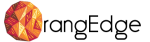An In-depth Study: Unraveling the Mysteries Behind WordPress Hooks and ajax_term_search_results
With its vast dominion over 40% of the entirety of the internet, WordPress has proven itself to be an invaluable asset to countless developers. Offering many customizable features and powerful tools, WordPress empowers developers to create dynamic websites, adaptable to a wide range of requirements. One of these powerful tools, often underrated and underwhelmed by its victims of ignorance, is the ‘ajax_term_search_results’. It’s a potent WordPress hook capable of performing wonders when appropriately leveraged. By delving deeper into these features, we can unlock the multitude of web development capabilities WordPress provides.
The following comprehensive guide will get you through the basics and beyond of WordPress hooks, zooming specifically into ajax_term_search_results. Moreover, we will explore ways in which you can implement, optimize, and manipulate this hook to your advantage. Get ready to dip your toes into this ocean of knowledge!
Table of Contents
- An Overview of WordPress Hooks
- The Art of WordPress Hooks: Actions and Filters
- Exploring ajax_term_search_results
- Unveiling the Functionality: How to Implement ajax_term_search_results
- Navigating Through the Strengths and Weaknesses of Using ajax_term_search_results
- Applying Knowledge: Relevant Use Cases for ajax_term_search_results
- Pillars of Success: Best Practices for WordPress Hooks and ajax_term_search_results
- In Retrospect: Wrapping Up
1. An Overview of WordPress Hooks
WordPress hooks are fundamentally pivotal in the realm of the WordPress framework. They function as the bonding agent that links the core WordPress code, the themes, and the diverse plugins that add to the vivacity of websites, making them globally accessible and desirable.
Hooks empower developers to “hook into” WordPress’s core code, significantly enabling them to twist, turn, and manipulate it per their need and liking. This feature provides the base for creating truly unique, dynamic websites, paving the way for an elevated user experience.
2. The Art of WordPress Hooks: Actions and Filters
WordPress hooks can be broadly categorized into two types – Actions and Filters – each with its distinctive functionality, thus catering to a variety of informational inputs and outputs.
Actions
Action hooks in WordPress perform the vital function of allowing developers to strategically position custom code at specific locations within the WordPress structure. Essentially functioning as triggers, action hooks invigorate the otherwise generic WordPress framework, increasing its capacity to suit unique requirements and goals.
Filters
Unlike action hooks, WordPress Filter Hooks extend developers the ability to modify and return data from the WordPress system before it reaches the end user’s browser. This power imbues another level of individuality into WordPress websites, allowing them to stand out in the global arena.
3. Exploring ajax_term_search_results
Now, let’s look more closely at one specific Filter Hook: ‘ajax_term_search_results’. Introduced in WordPress 5.5, this filter hook is a powerful tool that enables developers to fine-tune taxonomy term search results in response to an ajax-enabled searcher. This means the developers can decide and control how search results are displayed when users search using specific taxonomy terms.
This functionality drastically increases the user’s ability to locate relevant information, thereby improving the overall user experience. Beyond serving the user’s needs, it also enables the developers to display pertinent results that uphold the design logic of the website.
4. Unveiling the Functionality: How to Implement ajax_term_search_results
Although the functionality of the ajax_term_search_results hook may seem complex, its implementation is rather straightforward. This filter hook can be utilized in conjunction with a function that defines the output of the taxonomy term search results.
function customize_search_results( $terms, $taxonomies, $args, $term_query ){
// Custom code goes here
return $terms;
}
add_filter( 'ajax_term_search_results', 'customize_search_results', 10, 4 );
In the code snippet above, the ‘customize_search_results’ function is hooked to the ‘ajax_term_search_results’ filter. This function links the custom code with the hook, and the search results will now be modified based on the logic implemented in the custom code.
5. Navigating Through the Strengths and Weaknesses of Using ajax_term_search_results
The ajax_term_search_results hook, like every potent tool, has its strengths and limitations—understanding which is crucial for leveraging its capabilities to the fullest.
The Advantages
- Customization: It offers an impressive amount of flexibility for modifying the search results related to taxonomy terms.
- Implementation: The use of this hook does not require a complex process. The functioning can be modified with minimal code, making it a convenient and efficient tool.
- Compatibility: This hook works harmoniously with AJAX, thus broadening the pool of available options.
The Limitations
- Version Constraint: This hook is compatible only with WordPress 5.5 and subsequent versions, making it inaccessible to older versions.
- Performance Hurdles: If the hook is not correctly implemented, it could lead to performance issues.
6. Applying Knowledge: Relevant Use Cases for ajax_term_search_results
The ajax_term_search_results filter hook can be extremely effective in a multitude of scenarios that require precision and customization of taxonomy term search results. Here are a couple of salient examples:
- Recipe Database: A website compiling recipes can employ this tool to present search results based on particular ingredients. A user can search for “chocolate,” and the website can be programmed to display recipes featuring chocolate as a primary ingredient.
- E-commerce Platform: An online commerce website can make use of the ajax_term_search_results hook to filter search results based on specific product categories, brands or even user preferences. This can create a personalized and efficient shopping experience for the users.
7. Pillars of Success: Best Practices for WordPress Hooks and ajax_term_search_results
Exploiting WordPress hooks and ajax_term_search_results provide a vast range of customization abilities; however, it’s crucial to remember to adhere to a set of best practices to ensure clean, efficient, and optimized code.
- Child Theme: It’s always recommended to use a child theme when making alterations. This way, you safeguard the parent theme files from being modified.
- Naming Conventions: Keep naming for custom functions clear, logical, and consistent. This helps reduce potential conflicts and increases readability and maintainability of the code.
- Single-purpose Functions: Maintain your functions to remain single-purposed. Multi-purposed functions can make the debugging and maintenance process more difficult.
8. In Retrospect: Wrapping Up
Delving into the workings of ajax_term_search_results lays bare only a fraction of the vast capabilities of WordPress Hooks. In the hands of the innovative, they have the potential to be true game changers. Like the artist who brings an empty canvas to life with strokes of color, WordPress Hooks provide developers the power to craft unique, user-focused experiences on the ubiquitous canvas that is the World Wide Web.
So, don’t hold back! Roll up your sleeves, get your thinking caps on, and start experimenting. The extraordinary potential of WordPress Hooks and the ajax_term_search_results are there, waiting patiently in every line of code, ready to be discovered and unleashed.