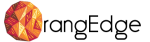We’ve all heard it said that strong structures blossom from solid foundations, and the same is true for mastering any domain of knowledge. This principle holds true in website design and development, an ever-evolving, dynamic discipline that continuously redefines itself with the incorporation of advanced tools and technologies. Today, we are going to rewrite a narrative that may initially seem daunting to even the most passionate WordPress enthusiasts. We will clarify so much more about get_header_image than its mere definition as a WordPress function; we will explore how this underrated WordPress hook, composed of just ten letters, is a treasure chest of potentials that can transform the very nature of your interaction with WordPress. This tool, get_header_image, effortlessly allows you to modify your site’s header image. But, the marvels of this function don’t stop there. So let’s delve deeper into get_header_image and unravel the wonders it can accomplish.
Comprehensive Table of Contents
- Grasping the Concept of Hooks
- Deep Dive into get_header_image
- Step-by-Step Guide to Using get_header_image
- Exploring Advanced Techniques
- Thinking Beyond: The Wider Implications of get_header_image
- Application in Real-World Scenarios
- Final Thoughts and Conclusion
Part 1. Grasping the Concept of Hooks
Before we embark on the journey of understanding get_header_image, it is essential for us to grasp the broader concept it is based on – the ‘hooks’. Picture hooks as sturdy bridges that span the divide between WordPress’s fundamental functionalities and your specific, custom code. These hooks open up avenues for developers to alter or tweak the default WordPress behavior or output without having to meddle with the WordPress core files, thereby preserving their integrity. Scripts get hooked up to points in pages, offering multiple options for improved functionality. WordPress hooks can be bifurcated into two types:
- Action hooks: Action hooks are the WordPress version of a trigger and a response. They allow developers to insert and execute custom code at crucial points within the WordPress system, intervening in its native logic and modifying aspects as per their requirements.
- Filter hooks: Filter hooks, on the other hand, function by allowing developers to “filter” data prior to serving it. They enable you to modify and return a variable, thus delivering a content piece that has been altered to fit your specific needs.
Part 2. Deep Dive into get_header_image
With a fair understanding of ‘hooks’, let’s now shed light on the mysterious yet fascinating get_header_image. Fortified with the fundamental aspects of action hooks, get_header_image serves as an indispensable tool empowering you to handle the visual enhancements of your WordPress website, primarily the header image. To put it simply, Get_header_image retrieves the URL of the custom header image that has been added to your site. If no custom header image has been set, the function will return false. Although seemingly straightforward, this simple hook forms the crux of your website’s aesthetic appeal and engagement, contributing significantly to its visual dynamism.
Part 3. Step-by-Step Guide to Using get_header_image
Despite the multitude of benefits, employing the ‘get_header_image’ functionality in your WordPress endeavours is delightfully simple. All you need to do is to call the function ‘get_header_image()’ within your script at the desired point. To illustrate, here is a basic guide that outlines the approach to using this function effectively:
<?php
$header_image = get_header_image();
if ('' == $header_image){
// This block of code will execute if your site does not have a custom header image, leading to the display of the default header image
} else {
// If a custom header image exists, this block of code is executed, leading to the display of your custom header image on the site.
}
?>
This snippet presents an instance of how we strive to extract the URL of the custom header image on your website with the ‘get_header_image()’ function. If the custom header image wouldn’t exist, then the default image is displayed; otherwise, the personalized header image graces your site, adding a bespoke touch to your branding!
Part 4. Exploring Advanced Techniques
Whilst get_header_image in itself is a simple WordPress hook that might have a straightforward function and implementation, the possibility of using it in conjunction with other functions to create more advanced, dynamic features is always open. For instance, enthusiastic WordPress developers can utilize the power of get_header_image to conceive a system where the header image refreshes or changes itself based on certain parameters, such as time of the day or the type of user visiting the site. This not only adds dynamism to your page but also makes it more interactive and responsive to user behaviour. Unleashing the full potential of get_header_image opens the floodgates to virtually limitless creativity and customization!
Part 5. Thinking Beyond: The Wider Implications of get_header_image
Mastery of get_header_image is about thinking into the future: how this little function can pave the way for broader, more complex projects that require a deep understanding of WordPress hooks. Knowledge of WordPress hooks, as shown through get_header_image, is not just knowledge of a particular WordPress function, but it also equips you with a valuable perspective into how WordPress functions in general. It offers insights into the broader workings of WordPress and connects you with a whole community of developers wrestling with similar issues – and solutions!
Part 6. Application in Real-World Scenarios
Now that we have expounded about these technicalities, we also need to look at the applicable dimensions of get_header_image. Whether you’re a business owner determined to leave a mark in the digital world, a blogger aiming to strike a chord with your audience, or a developer designing a website, the versatility of get_header_image widens your scope of customization. You can tweak the appearance and layout of your pages, making them more attractive and user-friendly, thereby driving engagement and retention.
Part 7. Final Thoughts and Conclusion
Obtaining proficiency in a specialized function like get_header_image not only gifts you a powerful tool in your WordPress toolkit but also forms the stepping stone for mastering more intricate WordPress hooks. On our deep dive into deciphering the fundamentals of tools like this, we espouse a broader understanding of WordPress technologies. This sets us on the path of mastering WordPress from the ground up, one simple yet powerful function at a time.