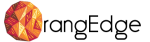Every minute, thousands of blog posts, articles, sales pages, and more find their home in the vast world of WordPress. It’s estimated that an astounding 35 posts are being published on WordPress sites every second. This translates to over two million posts per day! In such a monumental digital ocean of content, every user wants a search functionality that’s agile and accurate. It is on this quest to build an optimally efficient search path that we encounter ‘Post_search_columns’. In this comprehensive guide, we will explore the intriguing realm of WordPress Hooks with a specific focus on the crucial Hook, ‘Post_search_columns’.
Table of Contents
- Introduction to WordPress Hooks
- Deep Dive into Definition, Uses, and Importance of Hooks
- Taking a Look at the Different Types of Hooks: Actions vs. Filters
- An In-depth Overview of Post_search_columns
- What is Post_search_columns? An Explanation of Its Definition and Functionality
- The Wide-Reaching Benefits of Utilising Post_search_columns
- A Step-by-step Guide to Using the Post_search_columns Hook
- Understanding the Basic Syntax and How it Works
- How to Add Custom Columns for Enhanced Functionality
- Practical Real-World Applications and Examples of the Post_search_columns Hook
- Fine-tuning Your Skills: Advanced Usage of Post_search_columns
- Wrapping it Up: Summary and Final Thoughts
1. Introduction to WordPress Hooks
Deep Dive into Definition, Uses, and Importance of Hooks
Brooding at the heart of WordPress’s customization capabilities are Hooks. They are the gateways that enable developers to ‘hook into’ the core code of WordPress. This access gateway is what allows for an impressive array of customizations and functionality enhancements that can be implemented as per unique requirements. In essence, Hooks empower you to make WordPress do ‘your bidding’.
Taking a Look at the Different Types of Hooks: Actions vs. Filters
There are two main types of WordPress Hooks – Actions and Filters – each serving its unique role in the WordPress ecosystem. An Action hook is something that triggers a specific function to execute during a certain event or situation within WordPress. In contrast, a Filter Hook works to alter or modify data before it is saved into the database or before it is rendered to the user onscreen.
2. An In-depth Overview of Post_search_columns
What is Post_search_columns? An Explanation of Its Definition and Functionality
‘Post_search_columns’ is a specific filter Hook that plays a key role in streamlining and refining search functionality in WordPress. It basically allows developers to define and specify the exact database columns that WordPress should search within when a search query is being performed from the admin area.
The Wide-Reaching Benefits of Utilising Post_search_columns
By default, WordPress limits its search functionality to scanning through the ‘post title’ and ‘post content’ fields. However, with the power of Post_search_columns at your disposal, you can extend this functionality to include more relevant fields, thus significantly enhancing the search capabilities and, in turn, the user experience.
3. A Step-by-step Guide to Using the Post_search_columns Hook
Understanding the Basic Syntax and How it Works
function modify_post_search($search, $wp_query) {
//This is where your code implementation goes
return $search;
}
add_filter('posts_search', 'modify_post_search', 10, 2);
This is a basic syntax to use the ‘posts_search’ Hook. It defines the function ‘modify_post_search’ which gets called when a search is being executed.
How to Add Custom Columns for Enhanced Functionality
The Post_search_columns hook is ingeniously deployed within the WP_Query class to allow for searching through additional database columns. This is especially useful when you want your search results to be more specific or to include data points that aren’t included in the default settings. The user experience can be greatly improved with the addition of these custom search fields.
4. Practical Real-World Applications and Examples of the Post_search_columns Hook
Let’s illustrate how to use this hook with a real-world scenario. For example, if you have a requirement where you need to include ‘tags’ within the searchable fields, you can achieve it using this code:
function modify_post_search($search, $wp_query) {
//Enter your code implementation here
return $search;
}
add_filter('post_search_columns', 'modify_post_search', 10, 1);
This modifies the original search to also include ‘tags’ in the search parameters, thereby delivering more relevant search results to the users.
5. Fine-tuning Your Skills: Advanced Usage of Post_search_columns
For those looking for an advanced implementation, one can use ‘post_search_columns’ to target specific post types and include additional custom metadata and fields for a more granular control over the search functionality.
6. Wrapping it Up: Summary and Final Thoughts
WordPress Hooks, like ‘post_search_columns’, are powerful tools that give you the ability to improve and extend the standard WordPress functionalities. With a strong understanding and effective use of these hooks, one can efficiently customize WordPress to be more aligned with specific requirements, thereby becoming a proficient and successful WordPress developer.