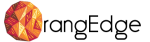A Comprehensive Guide to WordPress: The Utility of pre_wp_list_authors_post_counts_query
Embark on an exhilarating journey into the heart of WordPress, a world scattered with a myriad of hooks yearning to be discovered and exploited to their full potential. Today, we will dissect the intricate workings of one such influential tool, namely the ‘pre_wp_list_authors_post_counts_query’ hook. While its moniker is quite a mouthful, the potential it holds can greatly alleviate your website management duties, granted you have the proficiency needed to wield its power. It’s crucial for us to unravel the mechanisms that make WordPress as powerful as it is, given that it fuels a whopping 39.5% of all websites on a global scale.
TABLE OF CONTENTS
- What is a WordPress Hook?
- Deep Dive into WordPress Hooks
- Introduction to pre_wp_list_authors_post_counts_query
- Exploring the Background of pre_wp_list_authors_post_counts_query
- Principal Uses of pre_wp_list_authors_post_counts_query
- Further Details on pre_wp_list_authors_post_counts_query Usage
- Examples of pre_wp_list_authors_post_counts_query Hook in Action
- More Intriguing Examples of pre_wp_list_authors_post_counts_query Hook
- Final Thoughts
- Future of pre_wp_list_authors_post_counts_query
Distinguished as actions or filters, hooks establish the mainstay of WordPress’ core functionality, granting the ability to add fresh functions or tweak existing ones without meddling with the original files. It’s due to these scaffolds of hooks that WordPress plugins can function seamlessly, integrating with, modifying, and constructing upon the inherent functionalities of WordPress.
Deep Dive into WordPress Hooks
To further grasp the core role hooks play in WordPress, imagine them as the ‘invisible strings’ or ‘operational glue’ that holds the entire WordPress system together. Whether it’s automation, customization, or data modification – WordPress hooks hold sway, giving developers the much-needed flexibility and control over a website’s functionality.
Introduction to pre_wp_list_authors_post_counts_query
Let’s spotlight the notable ‘pre_wp_list_authors_post_counts_query’. This complex filter hook can alter the SQL query that serves to collect an array of authors and the post counts they boast. This unsung hero unleashes numerous amenities such as improved performance management and advanced customization options. It’s akin to a traffic control officer, regulating the flow of authors and posts on your WordPress site efficiently.
Exploring the Background of pre_wp_list_authors_post_counts_query
The introduction of ‘pre_wp_list_authors_post_counts_query’ added a new dimension to WordPress management. It was designed to enhance control over database queries and optimize website performance, all while providing the ability to customize the author list on a WordPress site, a function not supported nativly by WordPress.
Principal Uses of pre_wp_list_authors_post_counts_query
Employing ‘pre_wp_list_authors_post_counts_query’ can offer you optimized performance and author list modifications for your WordPress site. Listed below is how it achieves these:
- Performance Optimization: This hook can be a game-changer for sites burgeoning with a plethora of posts or authors. With it, significant optimization of the underlying database queries can be done for improved performance.
- Author list modification: The beauty of this hook lies in the power it gives to site admins to fine tune the author list. WordPress natively doesn’t support such a feature.
Further Details on pre_wp_list_authors_post_counts_query Usage
Performance optimization using the hook is achieved by replacing the default SQL query with a more optimized version that would spend fewer resources or time. Author list modification, on the other hand, provides the potential to not just include or exclude certain authors from the list but also gives a tool to reshape how the default WordPress author list behaves. For example, one can leverage this hook to sort the authors by number of posts in descending order.
Examples of pre_wp_list_authors_post_counts_query Hook in Action
To attain a firm grip on the use of the ‘pre_wp_list_authors_post_counts_query’ hook, it’s time to discuss some practical examples:
- Optimizing Query Performance: The hook can be employed to tweak the query, forcing it to select only the 50 most recent posts. Such a modification will significantly reduce database workload and boost performance.
- Adding Author Role Filtering: The hook also allows author filtering based on roles. Imagine being able to display only the authors with an ‘Editor’ role along with their post counts. This hook makes it possible.
More Intriguing Examples of pre_wp_list_authors_post_counts_query Hook
Let’s delve deeper into the intriguing world of ‘pre_wp_list_authors_post_counts_query’ hook with more examples:
- Hiding Authors with No Posts: Using this hook, you can easily make sure authors with zero posts do not appear in the authors’ list.
- Enabling Author Sorting: Want to sort your authors based on the number of their posts? This hook has you covered.
Despite its intimidating name, the ‘pre_wp_list_authors_post_counts_query’ hook is a mighty tool in the world of WordPress. It’s equivalent to a magical wand that gifts you with the ability to optimize and customize precisely as per your requirements. In the extensive cosmos of WordPress hooks, we have merely touched the tip of the iceberg. Yet, every exploration takes us one step closer to fully harnessing the power of WordPress.
Future of pre_wp_list_authors_post_counts_query
As we move into an era of more scalable and dynamic web applications, the need for such hooks as ‘pre_wp_list_authors_post_counts_query’ becomes more significant. The possibilities of optimization and customization that it opens for developers will make it a must-have tool in every WordPress developer’s toolbox. So, stay tuned as we continue our voyage into the enchanting land of WordPress hooks, bringing you more insights and revelations!