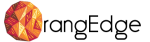The dynamic and ever-evolving landscape of e-commerce has placed an immense focus on streamlining your processes and maximizing efficiency. One such area where this need for effectiveness is keenly felt is within the WooCommerce platform. Specifically, this pertains to the need for customizing your website down to the notifications you receive. For many WooCommerce users, disabling the “Password Changed” administrator emails has become a popular added customization. Being aware of more than 3.3 million active WooCommerce stores worldwide, a minor adjustment like this has the potential to result in saving hundreds of thousands of hours collectively. Allow us to guide you to the main artery of this ocean of opportunity and discuss how you can effectively and efficiently disable such notifications, as well as the potential implications and benefits associated with this sought-after modification. Shall we dive in?
Table of Contents:
- Purpose Behind Disabling “Password Changed” Administrator Emails on WooCommerce
- Why Do We Need to Disable “Password Changed” Emails
- Alternative Methods to Disable “Password Changed” Administrator Emails in WooCommerce
- Consequences & Potential Trade-offs
- Possible Alternatives to Disabling “Password Changed” Emails
- In Conclusion
Purpose Behind Disabling “Password Changed” Administrator Emails on WooCommerce
For those unfamiliar with WooCommerce administration, disabling “Password Changed” emails may initially come across as an outlandish idea. After all, such emails are deemed as a basic provision for security, right? However, a closer look at the potential distractions these emails can cause potentially prompts a different narrative.
Upon reflection, the reality of the matter is that a bustling e-commerce site reserves the potential of the site administrator receiving upward of 730 such emails annually. That’s equivalent to two emails a day. This estimate would hold if a sizeable majority of your users change their passwords at least once or twice a year. These emails can lead to a cluttered mailbox, causing distractions and potentially hampering your productivity. That’s where this guide comes in handy, serving as a resource for productivity enthusiasts in website administration and beyond. Let’s get started!
Why Do We Need to Disable “Password Changed” Emails
As touched upon earlier, disabling password change notifications to administer emails in WooCommerce can afford greater productivity and efficiency. However, it’s crucial to further delve into the reasons behind this change. Specifically, disabling such emails can support efforts toward enhancing time management, refining email organization, and ultimately improving operational efficiency — all while maintaining adequate measures for security.
By taking this step, you can eliminate these often unnecessary and superfluous emails, thereby decluttering your inbox and enhancing overall productivity. This step will allow you to focus time and attention on more pressing and important emails instead. Now, let’s explore how this can be achieved.
Alternative Methods to Disable “Password Changed” Administrator Emails in WooCommerce
We understand that various administrators possess different levels of familiarity and comfort with the WordPress systems and functions. Therefore, two primary methods are accessible to disable these emails: one that involves direct programming and coding and another which relies upon the effective utilization of third-party plugins. Let’s look at these methods in more detail.
Disabling Emails via Direct Coding
For those comfortable with coding and a hands-on approach, the direct coding method serves as an effective way to disable these emails. This process-oriented method requires the use of WooCommerce’s hooks. It’s crucial, however, to bear in mind that changes through coding should ideally be made in a child theme rather than directly in your parent theme. Doing so ensures against compromising the integrity of your main theme. And, should any unforeseen issues arise or mistakes occur, you always have your original theme to fall back upon. Remember to back up your WordPress before executing this change to ensure you can revert to the original state if needed.
| Code Snippet: |
|---|
|
Effectuating Disabling Emails via Plugins
For those who are looking for a simplified method or lack coding expertise, turning to plugins such as “Disable Emails” can be a beneficial alternative. Just install the plugin and it will offer an interface that provides the ability to disable any types of emails as per your preference. This is a less technical approach and offers similar end results.
Consequences & Potential Trade-offs
Of course, with any action taken within the administrative side of WooCommerce and WordPress, there are potential consequences to weigh and trade-offs to consider. In this case, by disabling these password change emails, you knowingly sacrifice a layer of security in favour of uncluttered administration. This trade-off exposes a risk in cases where a user account gets breached, and their password changes – you’ll lack the immediate alert usually provided by these notifications.
Despite this risk, it’s crucial to note that potential threats can be effectively mitigated by implementing robust, ground-level security measures. Ensuring a secure environment through tools such as two-factor authentication, regular security audits, robust firewalls, and anti-virus software can afford the security you need, without the constant need for password change notifications.
Possible Alternatives to Disabling “Password Changed” Emails
If you’re feeling apprehensive about completely disabling such email notifications, there are several alternatives you can consider. For example, you may opt for redirecting these emails to a separate email address, one different from your primary mailbox. This way, you can still keep a tab on the password changes at your convenience, while keeping your primary inbox clean and organized. Furthermore, this approach enables you to effectively manage security while avoiding any compromise on productivity.
In Conclusion
WooCommerce, with its plethora of in-built features, offers an extensive e-commerce system that you can optimize in myriad ways, including the disabling of “Password Changed” administrator emails. While taking such a step may not be for every administrator, depending on your workflow, it can potentially deliver major positive impacts on your e-commerce productivity.
In conclusion, we hope the detailed explanation provided here empowers you to make an informed decision on whether this customization suits your unique needs. The future of e-commerce lies in enhanced customization and personalization, and these steps towards improving administrative tasks like email notifications are just the initiation. By tailoring the WooCommerce experience to meet your distinct needs, each tweak and modification brings you one step closer to maximizing efficiency and seizing the enigmatic potential of the e-commerce world.