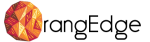Today, with its user base exceeding an impressive 400 million mark, WordPress stands tall as the most dominant content management platform1. Every month, millions of users publish their posts, showcasing the far-reaching influence of this platform. What lies at the heart of WordPress’s success is the customization capabilities it offers to its users. Central to this customization is the concept of ‘Hooks.’ In this comprehensive guide, we’re going to delve into the depths of one of the most important types of hooks – ‘Actions.’ Get ready to venture onto this enlightening journey as mastering Actions will revolutionize your WordPress navigation experience.
Table of Contents
- Introduction
- What is WordPress Hook?
- What are Actions?
- How Does Actions Work?
- How to Use Actions
- Examples of Actions
- Advantages of Using Actions
- Common Mistakes While Using Actions
- Advanced Usage Examples
- Art of Mastering Actions – Conclusion
Introduction
Actions are at the core of every WordPress website you see today. It’s part of WordPress’s event-driven architecture that also includes Filters – another type of Hook. Actions are powerful tools within WordPress that determine when to execute certain tasks. They play a pivotal role in adding new functionalities, adjusting existing ones, and managing various features within WordPress. By gaining an understanding of Actions, you unlock the full potential of what you can achieve with your WordPress site.
What is WordPress Hook?
Before moving into the core topic, it is essential to understand what Hooks in WordPress are. Hooks are functions in WordPress that allow you to “hook” new functionality onto existing ones. They are essentially points in the code where plugins can attach themselves to add functionality. Hooks are what make your WordPress plugins work, and they are critical for theme development, enabling developers to make sites that are customizable by non-coders.
What are Actions?
In the WordPress ecosystem, Actions are a type of hook that the WordPress core can trigger at certain points during execution or when certain events occur. Plugins and themes can select to execute one or more of its PHP functions at these points, all managed by the Action API2. These actions can be anything from activating a plugin or inserting a comment, to redirecting a user or opening a widget area.
How Does Actions Work?
Actions in WordPress work in a two-step cycle. WordPress’s core software uses “do_action” where it wants to allow a plugin to insert code. Then, plugins use “add_action” to add their code into these locations. It is the magic combination of “do_action()” on WordPress’ side and “add_action()” on the plugin side that allows plugins to insert their code into the right location, at the right time.
How to Use Actions
As earlier mentioned, effectively using actions in WordPress involves two primary steps: Adding Actions and Doing Actions. Let’s delve into each one of them:
- Adding Actions: This is accomplished using the ‘add_action()’ function. The basic syntax is ‘add_action(‘hook’, ‘function_to_add’, [priority], [accepted_args]).’ This function allows you to hook a custom function or method when the specified action is triggered.
- Doing Actions: This is done with the ‘do_action()’ function. The syntax is ‘do_action(‘hook’, [arg1], [arg2], …).’ This function triggers all the hooked functions when a specified action event occurs.
Examples of Actions
Here are a few common examples of actions:
| Action Hook | Description |
|---|---|
| ‘wp_head’ | This action gets triggered within the ‘head’ HTML tag on all front-end pages, allowing you to add scripts, meta tags, or any other custom code. |
| ‘init’ | This action is initiated after WordPress has completed loading but before any headers are sent. It is widely used for declaring functions, classes, actions and filters, etc. |
| ‘admin_init’ | This action gets triggered before any other hook to facilitate any initialization routines a theme or plugin might require. |
Advantages of Using Actions
- They allow you to perform a function when a specific event occurs.
- They enable plugins to insert content into a specific location within a page, enhancing performance.
- They help in extending the functionality of a theme or plugin, making them more versatile and user-friendly.
Common Mistakes While Using Actions
While actions can be extraordinarily useful, certain common mistakes can derail their purpose:
- Choosing the wrong hook can lead to unexpected results or even break your site. So it’s essential to select the correct hook to attach the function.
- The incorrect use of the priority parameter can lead to your function running too early or too late. Understanding the correct execution order is crucial.
- Not removing actions when they’re no longer necessary can lead to efficiency and performance issues. Always ensure to clean up unnecessary actions.
Advanced Usage Examples
To harness the full breadth of Actions, it’s essential to be aware of more complex uses and techniques than those outlined above. For instance, the ‘wp_ajax_(action)’ is an incredibly potent Ajax-related action that ties WordPress’s server-side functionality together with client-side possibilities. ‘shutdown’ is another excellent example of an advanced action used for performing end-of-page PHP execution – particularly valuable when conducting diagnostic or debugging operations.
Art of Mastering Actions – Conclusion
Every journey into mastering a powerful tool starts with understanding its fundamental concepts and gradually unraveling its sophisticated aspects. The same holds true for WordPress Actions. They offer an incredibly powerful means to manage and modify your website’s functionality effectively.
By understanding and mastering actions, you start to unravel new possibilities within WordPress. You can create more interactive, user-friendly, and robust websites – pushing the boundaries of what you can do with WordPress. To conclude, mastering the art of using actions is akin to carving the stone of possibilities, delivering stunning masterpieces of digital platforms.